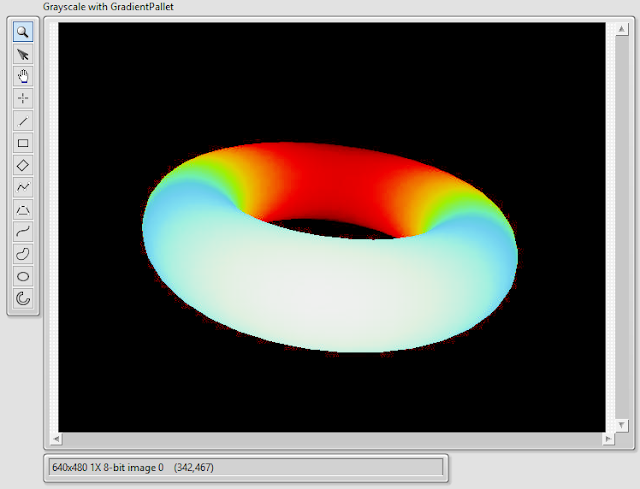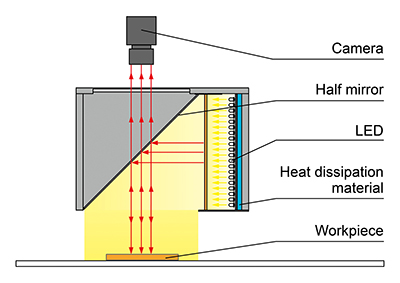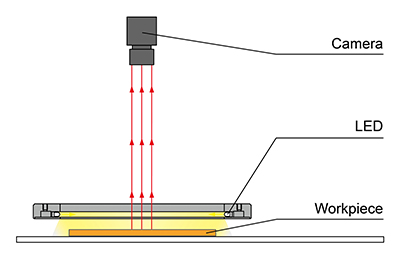Infrared light or IR, can have a surprising effect when illuminating colorful objects. It can erase the color.
 |
| Colorful candy under white light and a color camera. |
 |
| Same colorful candy under IR light. |
The pigments in these inks are made to absorb a specific color. The result is a subtractive color mixing. The objects color is defined by the color of light it does not absorb.
In subtractive color space:
CMYK,
Cyan removes RED.
Magenta removes GREEN.
Yellow removed BLUE.
Cyan AND Magenta remove RED AND GREEN, leaving only BLUE.
Magenta AND Yellow remove GREEN AND BLUE leaving only RED.
Yellow AND Cyan remove BLUE AND RED leaving GREEN.
Cyan AND Magenta AND Yellow remove RED AND GREEN AND BLUE, leaving...BLACK.
Most color pigments have no effect on IR. That means IR light reflects evenly, erasing difference between colors.
To get the full effect a monochrome camera should be used. Color cameras have an IR filter.
 |
| Typical sensitivity of a Sony monochrome image sensor. |
Here's another example, plastic cap colors.
 |
| White light, color camera. (Good for measuring colors) |
Notice how all the color caps look the same under IR, but the brown, black and gray caps look darker.
 |
| Infrared light, Monochrome camera. (Good for ignoring color changes.) |
When a white light is used with a monochrome camera, such as the image below, the color of the object will change its brightness.
 |
| White Light, Monochrome camera. (NG not good) |
The take away from this is:
If color will change, and you DON'T want it to effect the results, use a monochrome camera and infrared light.
If you want to measure the color use a color camera and white light.